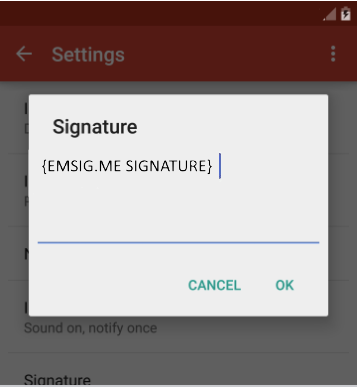Redirectorbeta
Many mobile phones and hardware devices do not provide an interface to automatically adjust the signature. For these devices we have developed the "Redirector" service.
To circumvent this limitation, a static placeholder can be configured on such devices. E-mails with this placeholder are forwarded from your mail server to the "Redirector" service. Here, the user's current signature is automatically inserted into the e-mail. The e-mail is then sent to the actual recipient.
Now with support for S/MIME signed emails!
When the redirector receives S/MIME signed mails, the digital signature is verified and re-signed after processing.
Apple iPhone (iOS)
- Switch to the home screen and
execute "Settings" - Tap "Mail, Contacts, Calendar"
- Tap "Signature" in the Mail section
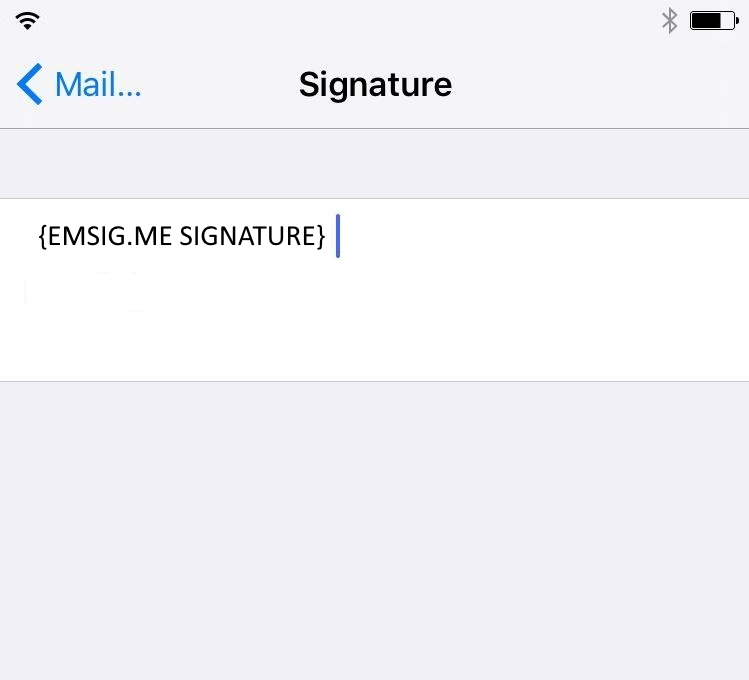
Android
- Open the inbox of the account and tap menu "Account settings"
- Tap the "Signature" entry.